
Headquarters: SIKO GmbH Weihermattenweg 2 79256 Buchenbach Germany Phone+49 7661 394-0 info@siko-global.com
Subsidiary: SIKO Italia S.r.l. Via Trento, 33 20017 Rho (MI) Italy Phone+39 (02) 93906329 info.it@siko-global.com

Headquarters: SIKO GmbH Weihermattenweg 2 79256 Buchenbach Germany Phone+49 7661 394-0 info@siko-global.com
Subsidiary: SIKO Italia S.r.l. Via Trento, 33 20017 Rho (MI) Italy Phone+39 (02) 93906329 info.it@siko-global.com

Quick Size Changeover and Predictive Maintenance

Retrofit Solutions for efficient Quick Size Changeover
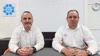
Smart Actuators for Automated Changeovers

4. Smart Position Indicators for verified Changeovers
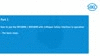
WV58MR/WH58MR CANopen Safety part 1 – basic steps. Encoder integration, checksum, position value
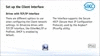
Anybus® IPconfig - Utility for module TCP/IP configuration
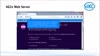
AG2x Web Server – Actuator parameter access via browser
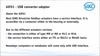
AIF01 and ProTool DriveLine - A good team for intuitively control of SIKO fieldbus actuators
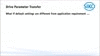
Drive Parameter Transfer - Backup or copy drive parameters easily with ProTool DriveLine
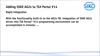
Adding SIKO AG2x to TIA Portal V14 - Accelerated and simplified integration with Function Block
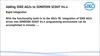
Adding SIKO AG2x to SIMOTION SCOUT V4.4 - Accelerated and simplified integration with Library
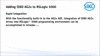
Adding SIKO AG2x to RSLogix™ 5000 - Accelerated and simplified integration with Add-On Instruction
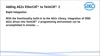
Adding AG2x EtherCAT® to TwinCAT® 2 - Accelerated and simplified integration with Library
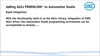
Adding AG2x POWERLINK® to Automation Studio - Accelerated and simplified integration with Library
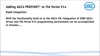
Adding AG24 PROFINET® to TIA Portal V14 - Accelerated and simplified integration with FB
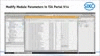
Modify Module Parameters in TIA Portal V14 - Simplified parameter access of AG24 PROFINET®
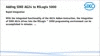
Adding SIKO AG24 to RSLogix™ 5000 - Accelerated and simplified integration with AOI
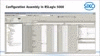
Configuration Assembly in RSLogix 5000 - Simplified parameter access of AG24 Ethernet/IP™
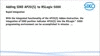
Adding SIKO AP20(S) to RSLogix™ 5000 - Accelerated and simplified integration with AOI
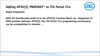
Adding SIKO AP20(S) PROFINET® to TIA Portal V14 - Accelerated and simplified integration with FB
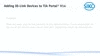
Adding IO-Link Devices to TIA Portal® V14 - easy integration with library
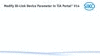
Modify IO-Link Device Parameter in TIA Portal® V14 - simplified parameter access
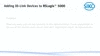
Adding IO-Link Devices to RSLogix™ 5000 - easy integration with AOI
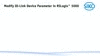
Modify IO-Link Device Parameter in RSLogix™ 5000 - simplified parameter access
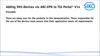
Adding RS485 devices with SIKONET-5 protocol to TIA Portal® V14 - easy integration with FB
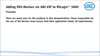
Adding RS485 devices with SIKONET-5 protocol to RSLogix™ 5000 - easy integration with AOI
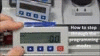
MA503-2 electronic display - How to step through programming modes

MA503-2 electronic display - How to set the resolution

MA503-2 electronic display - How to change the direction of the count

MA503-2 electronic display - How to set the datum or calibration value

MA503-2 electronic display - How to set the sleep mode

MA503-2 electronic display - How to set the R-Store or Axis reset

MA503-2 electronic display - How to set star function

MA503-2 electronic display - How to set the offset value
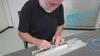
Mounting the flexible reference mark on the magnetic tape
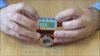
DE10P - How to Step through the programming modes

DE10P - How to change the decimal place

DE10P - How to change the parameter

DE10P - The reason for a divisor
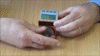
DE10P - How to change the direction of count

DE10P - How to change from linear to angular mode

DE10P - How to change the offset value

DE10P - How to change the datum value

DE10P - How to the relative or incremental mode

DE10P - How to set the function of the star button
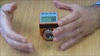
DE10P - How to set a number of offset values

DE10P - How to stop the display from being tampered with
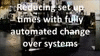
SIKO system solution for efficient axis and spindle positioning
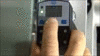
SIKONET5 - How to set the bus address on the device

SIKO ETC 5000 - How to integrate additional devices

SIKO ETC5000 - How to change the device settings
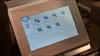
SIKO ETC5000 - How to change the axis position
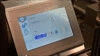
SIKO ETC5000 - How to add a new recipe
01.05. - 02.05.2024 | Boston, MA, USA
Hall: C, Stand: 320
06.05. - 09.05.2024 | Detroit, MI, USA
Stand: 105
28.05. - 30.05.2024 | Parma, Italien
Hall: 3, Stand: B061